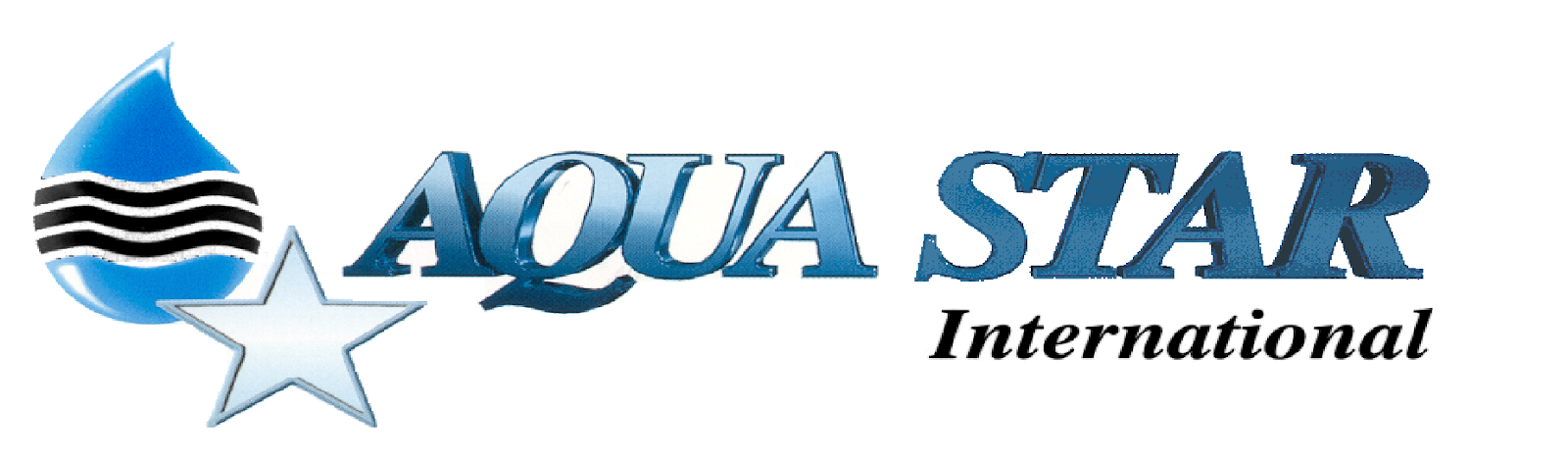Technical FAQS
This depends on site conditions and usage.
- Until a routine is established, we would recommend checking the Pre-Filters, Post Carbon and TDS of membrane weekly.
If you have a 900, 950 or 1100 interface in your machine, TURN OFF POWER to the machine and then click instructions below: (View Here)
- Is the power on?
- Does the machine accept either bills or coins?
- If the machine will accept one type of payment but not the other, the problem will be with the unit that is not accepting the payment
- Or does the machine not accept either?
- If the machine is not accepting any form of payment this means the machine is in some sort of failure mode
- First item to check
- Is to make sure the UV light is on. To check this each UV control unit will have a LED on it, if the LED is on then the UV lamp is on. If there is no LED then the UV lamp needs replaced
- Second item to check
- Is to make sure the holding tank is full of water & the tank empty float is connected properly & does not have broken or corroded wires
- Check the tank empty float by unplugging from cabinet harness and using a multi meter to check continuity on the tank empty float wires. If the tank is full the float should give you good continuity reading
- Is to make sure the holding tank is full of water & the tank empty float is connected properly & does not have broken or corroded wires
- Third item to check
- Is if your Emergency Shut Off (ESO) float is connected properly & does not have broken or corroded wires
- Check ESO float by unplugging from cabinet harness and using a multi meter to check continuity on the tank empty float wires. If the tank is full the float should give you good continuity reading
- Is if your Emergency Shut Off (ESO) float is connected properly & does not have broken or corroded wires
- First item to check
- Check your price settings on the interface to ensure they are as you think they should be
- Can you manually dispense coins from the coin changer by pushing the coin tube dispense button for each tube?
- If yes
- Double check price settings
- If not
- If no tube will dispense coins there might be a power issue with your unit
- If some tube will dispense coins and others will not
- There might be a stuck coin or debris in the dispenser
- Your interface might need the upgraded external power supply that is screwed to the face plate of the interface case
- The pay out tube for that particular coin might be stuck or bad
- If yes
- When a machine taken money and does not dispense this mainly means 1 thing, the machine is in Flow Sensor Failure (FSF)
- Is the Pump fuse (F2) on the back of the 2000/2500 Controller still good?
- If no then replace with a 3AMP fast acting fuse
- Does your machine work properly for several gallons or a day once the power at the machine has been cycled off & on?
- This is a typical sign that the vend pump needs to be replaced
- Our ASI vend pumps typically last for 30,000 – 40,000 gallons dispensed.
- We recommend writing the date as well as the gallon counter reading from the 2000/2500 controller on a blue piece of painters tape in sharpie then placing that piece of tape on the vend pump to keep track of that vend pumps out put.
- This is a typical sign that the vend pump needs to be replaced
- Is the Pump fuse (F2) on the back of the 2000/2500 Controller still good?
- Vend pump is not the issue
- When the vend pump has been determined not to be the issue
- First check the wires going to and from the flow sensor on top of the vend compartment & the 6 pin connector under the controller with the Red, Black, Clear, Violet & Violet/White stripe wires
- Any cracked wire
- Any water corrosion
- Any broken wires
- Any pins pushed out the back of the connector
- Second item to check
- Turn your power ON
- Set your multi meter to DC Volts and check the RED & BLACK wires going to the flow sensor have 4.5-5 VDC with the POWER ON
- Turn your power OFF
- Set your multi meter to continuity and check the WHITE wire from the flow sensor all the way to the back of the 2000/2500 Controller
- Turn your power ON
- Third item that could be the issue is the flow sensor its self
- This is a non-serviceable item & can only be replaced
- First check the wires going to and from the flow sensor on top of the vend compartment & the 6 pin connector under the controller with the Red, Black, Clear, Violet & Violet/White stripe wires
- When the vend pump has been determined not to be the issue
- #0 Philips Screwdriver
- #2 Philips Screwdriver
- Digital Multi Meter
- Adjustable Wrenches
- Drill/Impact driver an assortment of bit drivers
- Priming Cord (provided with machine when purchased)
- Filter Wrenches (provided with machine when purchased)
- TDS Meter
- Chlorine Tester
- 1) UV Lamp
- 1) Quartz Tube
- 1) UV Post Carbon Filter
- 1) Vend Pump
- 1) Coin Mechanism
- 1) Bill Validator
- 15) 30 Micron Pre Filter
- 15) 05 Micron Pre Filters
- 6) 20” Solid Block Carbon Pre Filter